
The Ultimate CRM Systems Guide
CRM systems can take your customer relationships to the next level; here’s all you neeed to
Feeling swamped by CRM choices? Whether you’re picking your first system or looking to level up from your current one, navigating the sea of CRM providers can be an overwhelming experience. Get it wrong, and you’re locked into an expensive contract with a system that isn’t right for you.
To make things a bit easier for you, we’ve compared five of the UK’s leading CRM systems. Here you’ll learn all about their key features, pricing, and the kind of support you can expect. Stick around, and we’ll even let you know how to find the best one for your business!
A CRM (Customer Relationship Management) system is software that helps businesses manage customer communications. They centralise all critical information, allowing sales, marketing, and customer service teams to streamline their workloads. CRMs are highly customisable, making them perfect for operations of all shapes and sizes.
Your team has all the essential customer data and interactions available with just the click of a button. This allows them to provide timely service with a personalised approach, tailor follow-ups, and resolve issues faster. These simple tweaks to your customer interaction can drastically improve their satisfaction.
With omnichannel support and automated workflows, CRMs provide consistent service across any platform you use. They track engagement, flag risks of churn, and automate loyalty campaigns and follow-ups, keeping your customers engaged and coming back for more.
CRMs break down departmental divides by giving all teams access to the same data. This coordinated approach streamlines their workflows and guarantees everyone is on the same page at every step of the customer journey.
Automations take care of repetitive tasks like data entry, lead routing, and follow-ups. This frees up your team to prioritise high-value work instead of being bogged down by tedious admin.
Built-in reporting tools and dashboards help you monitor performance, forecast sales, and optimise marketing campaigns in real time. AI insights can identify trends so you always make the right, data-informed, strategic decisions.
CRMs give your sales team a 360 view of every deal, helping them prioritise the best leads and avoid bottlenecks. Managers also get performance insights to improve strategy and coach reps where needed.
CRMs scale with your business—add users, expand storage, or plug in new features as needed—whatever you need, a CRM has you covered.
Avoid expensive fines and reputational damage from a GDPR breach! Modern CRM systems have integrated compliance features like encryption, consent tracking, and audit logs.
Okay, so before we get started, we just need to point out that this won’t be a ranking table. It will be more of an overview of each provider and what they can offer your business. We don’t do favourites here at Commercial Experts!
| CRM Platform | Best For | Starting Price (GBP/user/month) |
|---|---|---|
| Salesforce | Medium to large businesses needing a customisable CRM | £20 (Sales/Service Cloud) |
| HubSpot | Small to medium businesses seeking all-in-one CRM | £0 (Free tier) |
| Zoho | Small to medium businesses on a budget | £0 (Free tier) |
| Pipedrive | Sales teams & small businesses with a sales focus | £14 (Essential) |
| Zendesk | All business sizes needing a scalable service CRM | £45 (Suite Team) |

A global leader in CRM, Salesforce was founded in 1999 in San Francisco to help businesses improve their customer relationships. For the last 10 years, they’ve been at the forefront of AI implementation within their systems. With over 150,000 businesses worldwide trusting them, they must be doing something right.
Lead & Opportunity Management: Track and manage your prospects from first contact to closed deals. Salesforce systems include advanced pipeline and quota planning tools.
Customisable Dashboards & Reports: Build tailored dashboards and reports to help you and your staff visualise your data and make better decisions.
Workflow Automation: Automate tedious tasks—from lead assignment to approvals—so your team can focus on higher-priority tasks.
AI-Powered Insights: Easily integrate with AI tools like Tableau and Einstein AI, which can take your system to the next level. These can help you to personalise your customer interactions, refine predictive analytics, and optimise your sales and marketing processes.
Omni-Channel Support: Salesforce easily integrates with a wide variety of communication channels, so you’re covered no matter which ones you use to engage with your customers.
Customer 360 Module: Allows you to unify customer data from Salesforce and external sources. This breaks down silos and gives all team members an up-to-date view of all customer data.
Email Campaigns & Segmentation: Built-in tools for targeted campaigns and customer segmentation.
AI Service: Provide your customers with 24/7 support with chatbot features that can be tailored to your business’s tone of voice.
| Product | Tier | Price |
|---|---|---|
| Sales Cloud | Starter Suite | £20 |
| Pro Suite | £80 | |
| Enterprise | £132 | |
| Unlimited | £264 | |
| Einstein 1 Service | £400 | |
| Service Cloud | Starter Suite | £20 |
| Pro Suite | £80 | |
| Enterprise | £132 | |
| Unlimited | £264 | |
| Einstein 1 Service | £400 | |
| Marketing Cloud | Starter Suite | £20 |
| Marketing Cloud Growth Edition | £1,200 | |
| Marketing Cloud Advanced | £2,600 | |
| Commerce Cloud | Entry-Level | Starting at £2,000/month |
| Experience Cloud | Standard | £60 |

Founded in Boston in 2006, HubSpot is another of the CRM industry’s big boys. With 15 global offices and over 248,000 businesses worldwide on their books, they recently ranked #1 in 571 reports. Known for their usability and customisable platforms, if simplicity without sacrificing quality is what you’re looking for, HubSpot might be the one for you!
Contact and Lead Management: Benefit from a centralised database that organises, tracks, and manages all customer interactions and information.
Email Marketing & Automation: Build and automate personalised email campaigns. These are simple to create, with drag-and-drop editors and advanced segmentation. A/B testing is also available, but only in higher tiers.
Sales Pipeline Tracking: Visual, customisable pipelines give your sales team a deeper understanding of the customer journey. With automated task assignments, these can also help manage deals and forecast sales, improving the overall experience.
Live Chat & Chatbots: A free feature allowing you to build your custom chatbot. These are designed to engage in real-time with visitors on your website, reducing pressure on your service team and offering a cost-effective alternative to 24/7 support.
Automation: Revolutionise your workflow processes with HubSpot. Custom automation can help streamline lead nurturing, follow-ups, and multi-step sales and marketing processes.
AI-Powered Tools: Integrated generative AI helps with content creation, workflow suggestions, and predictive analytics. These can help automate repetitive tasks, enhance decision-making, and improve customer experience.
While HubSpot offers a considerable variety of service packages aimed at marketing, sales, services, and operations to name a few, the pricing list below only includes two of its core hubs; marketing and sales.
| Plan | Marketing Hub | Sales Hub |
|---|---|---|
| Free | £0 | £0 |
| Starter | £15/mo | £15/mo |
| Professional | £667/mo | £75/mo |
| Enterprise | £2,696/mo | £112/mo |
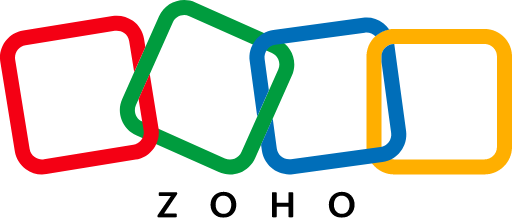
Founded in 1996 in Chennai, India, Zoho specialises in multiple software solutions and now has over 100 million customers worldwide. Their CRM systems are known for their usability and competitive pricing. If you’re on a budget but don’t want to sacrifice quality, Zoho could be perfect for you.
Zia AI Assistant: Zoho’s very own conversational AI assistant, Zia, makes your life so much easier. It predicts deal success, detects anomalies, automates tasks, analyses email sentiment, and provides voice/text interaction for CRM management.
Omnichannel Engagement: You’re covered no matter what channels you use to speak to your customers. Email, phone, live chat, social media, surveys, and customer portals are all in one user interface.
Sales Pipeline & Deal Management: Benefit from a visualised sales pipeline with real-time insights. These include team selling and revenue split to track contributions from multiple team members.
Workflow & Process Automation: Let your team focus on the high-value tasks while automation handles the repetitive tasks. 0
Advanced Analytics & Custom Dashboards: Customisable dashboards with filters and real-time reports are easily accessible. They cover sales, marketing, and customer service metrics to track performance and ROI.
Telephony Integration: Integrated telephony with click-to-call logging features lets you call your customers directly from your CRM with just one push of a button.
| Plan | Price (GBP) | Key Features (Selection) |
|---|---|---|
| Free | £0 | Up to 3 users, leads, contacts, documents, and mobile apps |
| Standard | £12 | Sales forecasting, workflows, custom dashboards, scoring rules, mass email, roles & profiles, multiple pipelines |
| Professional | £18 | Inventory management, validation rules, web-to-case forms, process management, blueprint, email insights |
| Enterprise | £35 | Zia AI assistant, advanced customisation, multi-user portals, canvas, command centre, sandbox, mobile SDK |
| Ultimate | £52 | Enhanced BI with Zoho Analytics, advanced AI, data enrichment, 24/7 support, higher feature limits |

Beginning in an Estonian garage in 2010, Pipeline has spent the last 15 years helping small businesses grow. They’ve done this by building a CRM “for salespeople, by salespeople” that centralises all important data and gives your sales team the tools they need to thrive. If sales are your primary focus, then Pipeline has you covered!
Kanban Board Sales Pipeline: Simple drag-and-drop pipeline view allows your team to see all deals at a glance and quickly progress deals through each stage. This allows your sales to better prioritise and manage the sales process.
Two-Way Email Sync & Communication Tracking: Automatically sync your incoming and outgoing emails with contacts and deals, so all communication is logged and accessible with the push of a button.
AI-Powered Sales Assistant: Pipedrive’s dedicated AI is here to make your life easier. Personalised tips, following action suggestions, and automating tedious tasks boost productivity and let your sales team focus on closing deals.
Activity & Task Management with Reminders: Schedule calls, meetings, and follow-ups with smart reminders and an activity overview that helps you stay organised and never miss important tasks.
Customisable Pipelines and Workflows: Tailor your sales pipeline stages and custom fields and automate workflows to match your unique sales process and business needs.
| Plan | Price (GBP) | Key Features (Selection) |
|---|---|---|
| Essential | £14 | Visual pipeline, contact & deal management, activity tracking, basic reporting |
| Advanced | £39 | Full email sync, email templates/tracking, workflow automation, scheduler, group emailing |
| Professional | £49 | Enhanced reporting, revenue forecasts, eSignatures, team management, and advanced permissions |
| Power | £64 | Project management, phone support, higher usage limits, and advanced security |
| Enterprise | £99 | Unlimited feature usage, advanced security, priority support, and custom onboarding |

Our final pick is Zendesk, which is headquartered in Copenhagen. Winning countless awards, it is today trusted by over 100,000 companies, including giants like Shopify, Uber, and Squarespace. You may have found your perfect match if you’re looking for something to help boost your overall customer satisfaction.
Omni-Channel Support: Manage all of your customer conversations from various platforms, including email, phone, live chat, social media, and messaging.
Centralised Ticketing System: Manage all of your customer queries from any channel in one ticketing dashboard. This feature allows you to tag and prioritise, and offers real-time status updates.
Automation, Workflows, and Macros: Streamline repetitive tasks using automations, triggers, and macros to assign tickets, send reminders, and apply pre-set responses.
Self-Service Knowledge Base: Create a searchable help centre with FAQs, guides, and articles so your customers can find answers 24/7. This takes pressure off your support team and offers a cost-effective alternative to 24/7 support.
CRM & Complete Customer View: Access a full history of all customer communication, purchases, and support cases. All teams can then use this information to craft a personalised approach to each interaction.
| Plan | Price (GBP) | Key Features |
|---|---|---|
| Suite Team | £45 | Omnichannel ticketing (email, chat, voice, business channels), help centre, AI agents, prebuilt analytics, 1,000+ integrations, macros, triggers/automations, online support, onboarding resources, eligible for WFM & QA add-ons |
| Suite Growth | £75 | All Team features plus: multiple ticket forms, light agents, SLAs, CSAT, multilingual support, self-service portal, business hours |
| Suite Professional | £89 | All Growth features plus: custom/live analytics, side conversations, skills-based routing, community/alumni forums, data location options, HIPAA enabled, Sunshine Conversations, eligible for Advanced AI add-on |
| Suite Enterprise | Available on request | All Professional features plus: sandbox, AI-powered content cues, content blocks, custom agent roles, dynamic workspaces, eligible for Advanced Data Privacy add-on |
Start by understanding what you need a CRM system to do. This could be boosting sales, improving customer experience, or streamlining workflows. Map out your current processes and identify where things can be improved to narrow down your options and make the setup as easy as possible.
You can choose the best system with all the features, but it’s pointless if you can’t afford it. Always compare providers, check for hidden fees (onboarding, support, or add-ons), and see whether the system’s features can replace any of your existing software. A longer contract often means a reduced cost, but it restricts you if a better deal comes along.
Check that the system offers general and industry-specific features tailored to your goals. For example, customer profiles and reservations are essential if you’re in hospitality. Some providers include these extras in standard packages, while others will charge more, so always check what’s included.
Your CRM should match your business’s current and future needs. Ask about the possibility of adding more users, increasing data storage, or adjusting pricing as your team changes.
Usability is one of the most important parts of your system. It may be the best on the market, but if nobody uses it properly, then you’re just burning cash. Ask for demos or trial periods so your team can get some hands-on experience first.
If you already have tools in play like email, accounting software, and marketing platforms, make sure they can integrate with your CRM. Bonus points if it offers API access for building your own custom workflows.
If your system has an issue, you need quick assistance. Look for providers that offer SLAs, fast response times, and, ideally, a dedicated account manager who understands your business and can help with upgrades or new features.
Before signing anything, read reviews on sites like Trustpilot, Google, and Reddit. One or two bad ones are to be expected, but if you notice any patterns (both good and bad), these are likely a true reflection of what this provider has to offer.
Right, now that’s all cleared up, there’s only one question left to answer: “How can I get a CRM system?” Well, you’re in the right place, because here at Commercial Experts, we’ve made it simple for businesses like yours to find the best one for them.
All you have to do is tap the ‘Start Free Quote‘ button on this page and answer a few simple questions about your business. Then, based on your responses, you’ll receive a range of CRM quotes tailored to your specific needs.
All quotes are 100% free and non-committal, so what are you waiting for? Tap the button and get comparing now!
Salesforce is best for medium to large businesses that need deep customisation and enterprise functionality. HubSpot is more suitable for small to medium businesses, offering user-friendly tools and strong marketing features, though its advanced capabilities require upgrading to higher-priced tiers.
Zoho’s Zia AI stands out for small teams. It predicts deal outcomes, automates repetitive tasks, and analyses customer interactions. It offers enterprise-grade automation without the high price, making it ideal for businesses wanting intelligent features on a tighter budget.
Modern CRMs allow businesses to manage conversations across email, phone, live chat, and social media from one central hub. This allows for consistent communication, better tracking, and faster responses, improving both customer service and internal team coordination.
Support varies by provider and plan. Some offer dedicated onboarding specialists or account managers, while others provide tiered response times, knowledge bases, or community forums. Review available support closely to ensure it matches your team’s size and technical skill level.
Click the ‘Start Free Quote’ button on this page, answer a few questions, and get matched with CRM quotes tailored to your business needs. It’s free, fast, and no strings attached, making it easier than ever to compare top providers and choose the right solution for you!

CRM systems can take your customer relationships to the next level; here’s all you neeed to
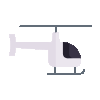


CommercialExperts.com helps savvy UK businesses to save time and money by comparing a wide range of essential products and services.
© TFLI 2025 All rights reserved. Licenced by the Information Commissioners Office, (Registration Number Z3585914) Registered in the UK, number 08424810. Registered Office Address: First Floor, Beechwood Court, Springwood Way, Tytherington Business Park, Macclesfield, Cheshire. SK10 2XG.